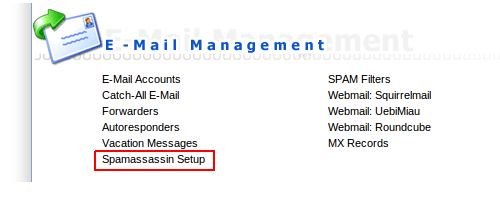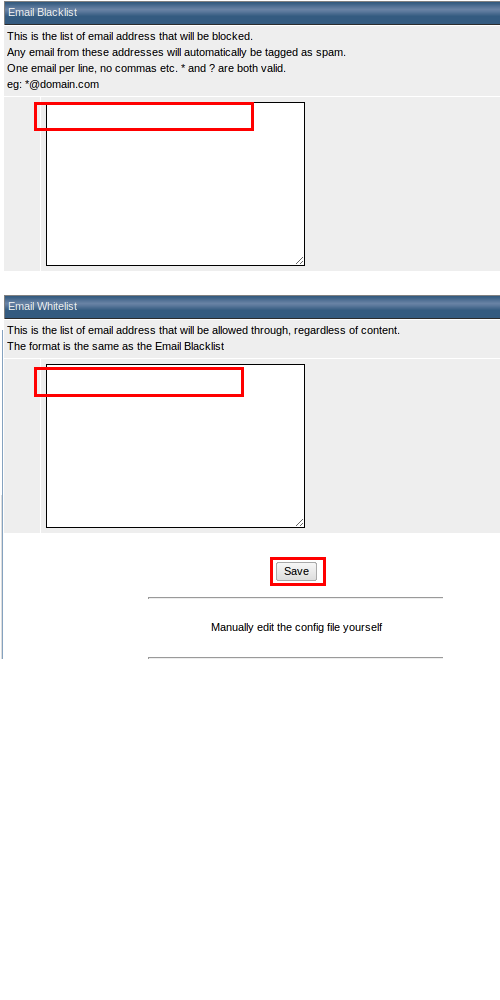1. Login to your DirectAdmin and click on “Spamassassin Setup”
2. Inside you will see a list of configuration on what you characteristics you want to give to the identified spam mail. This guide will directly show you how to setup Blacklist and Whitelist of Spamassassin. Scroll to the very lower part and you will see:
3. In “Email Blacklist”, key in the email address you want to block.
4. In “Email Whitelist”, key in the email address you want to allow even its blocked by our RBL.
5. Click on “Save” to save your configuration